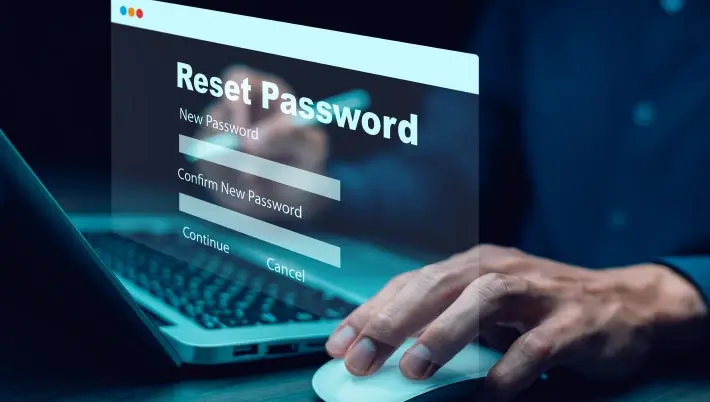A few short decades ago, when the Internet was young, users could access the basic accounts that existed with simple passwords that were generally comprised of simple words and easy-to-remember names and numbers. Today, submitting a password is only one step into accessing your account but it’s still an important element in online safety.
Rules and guidelines for passwords are now more complicated than ever. Users are warned repeatedly to avoid using the same password for multiple accounts, which makes it even more difficult to manage access to your accounts and keep scammers out.
In an effort to emphasize the importance of passwords, the World Password Day has been expanded to include the entire month of May to give real slots online account holders an extra push to update their passwords and other account access data.
World Password Day
During the month of May, Internet users have the chance to learn more about the importance of passwords and how a good password can prevent financial loss through Internet scams and hacks.
The Internet company Intel founded World Password Day in 2013 as a way of alerting online users to the importance of creating and maintaining good password practices. For online casino users, finding and using a good, strong password is especially important because funds are constantly flowing into and out of their ebanking and casino accounts.
Throughout the month of May, online account holders can optimize the reminders of World Password Day to update passwords and secure accounts. The online casino urges its customers to make whatever changes are necessary to protect their online financial activities.
Passwords
Passwords are nothing new. The need for a password dates back to ancient times when a pre-selected word would be used by sentries to ascertain who had access to a specific area. The guards would allow a person or a group of pass only if they could supply the accepted pre-determined word.
Over time, the concept of a password that would allow passage evolved, and it became acceptable for both sides to be required to supply a password – a password and a counter password.
Passwords have been a part of computer usage since computers’ early days. In the 1960s, passwords were already being required to access computer systems and by the ‘70s, systems and login password storage had been created.
Today, passwords are needed for logins to almost every type of modern communication, including operating systems, banking accounts, ATMs, online gaming platforms, mobile phones, credit card companies, and email accounts.
With the need for so many passwords, and security experts’ warnings to use complicated passwords that don’t duplicate from one account to another, how can you manage?
World Password Month is a time to learn more about how your passwords can protect you and how you can protect your passwords. Some easy steps that you can take include:
- Make sure that your passwords are strong. Make sure that each password is unique and is comprised of between eight and fourteen characters. Each password should be composed of a mixture of symbols, numbers, and both upper case and lower case letters. You shouldn’t use your birthdate, name, address, phone number or any other sequence that a scammer could, theoretically, access and use to guess your password. Passwords should be changed periodically.
- Never share your passwords with anyone. The person that you share the password with may not, themselves, use the password for nefarious purposes, but they might inadvertently share the information with a third party that is, in fact, intent on doing mischief.
- If you’re using a public WiFi system or a shared computer outside your home (at a library, the airport, in a dorm, etc), don’t save your password in a browser (when the site asks you if you want to save your password so that you’ll log in automatically, say “no.”). It’s too easy for someone who is using that same computer or network to open your account.
- Wherever possible, enable 2-factor authentication. 2-Factor authentication mandates that you confirm your identity in two different ways. For instance, if you want to enter your account, you may be asked to submit both your password for the site and a code that’s sent to your cell phone, to verify that it’s really you. Two-factor identification goes a long way to keep your online activity safe.
Password Manager
Today, unless you live in a cave, you probably have dozens of online accounts. If you have a unique password for each account, as is suggested, keeping track of those passwords can be complicated. That’s where a password manager comes in.
A password manager stores your passwords securely so you don’t have to worry about remembering them. With a password manager, you can use strong, unique passwords for each account which the password manager will “remember” for you.
In addition to synchronizing your passwords across your different accounts, a password manager can help spot fake websites, notify you if your password appears within a known data breach, and work across platforms (i.e. on a Windows desktop and an iPhone).
Just remember, if you forget the password for your password manager, you won’t be able to access any of your other accounts!
World Password Month might not be the most exciting National “holiday,” but it’s a useful way to promote online safety for your online activity.